So in my quest to push the envelope and also save the world 😉 I ran the United Way 5K at Mac today. It is my second year running. Last year I ran it after having run the Terry Fox 10K and very foolishly reasoned that 5K would be a cakewalk if I could run 10K. It’s simply half the distance and therefore quite easily accomplished. Yeah. 5K means you run a bloody sprint. So armed with this foreknowledge I paced myself well and was quite comfortable with it. It also gave me an opportunity to get a nice long run’s data recorded via my Nike + pedometer. I have been using this absolutely cool device for the past few weeks and find the ability to track my work outs a wonderful motivator. However………..
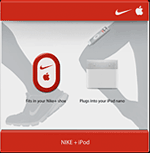 I started off running the 5K and in kicked my music. Great. I could hear it let me know as I was passing through km milestones…all seemed good. Runners started off before walkers and were running a longer course. After looping back and the following the complete course I was approaching a big digital time sign at about 3.2km into the course. felt like I have been running for longer, but I glanced at the iPod and Nike+ told me it was just over 3Km, so ran on by and started to do another loop. Found it curious that there were no longer race marshals on corners and was a little unclear as to how much of the course I had left to go. I knew that it was certainly not a full course again, but was confused. So, after running along the previous course I did some mental calculations and figured I would make a drop over to the return course and it should be about 5K. So…ran for another 7 or eight minutes and was approaching the big digital board again. Decided to actually ask the people there what was up. Here I discover that the first time around I had done 5Km, but was probably well between 7 and 8 km by this point. The iPod showed about 4.5km. When I read the instruction on the Nike+ its suggested that you *could* calibrate it, but it was not necessary. Let me tell you, it is clearly necessary. I got good exercise and a story out of it, and immediately afterwards went to the 400m track and did the calibration. I only wish I could not alter the previously stored information to reflect the fact that I had been previously running much greater distances than I realized 😉
I started off running the 5K and in kicked my music. Great. I could hear it let me know as I was passing through km milestones…all seemed good. Runners started off before walkers and were running a longer course. After looping back and the following the complete course I was approaching a big digital time sign at about 3.2km into the course. felt like I have been running for longer, but I glanced at the iPod and Nike+ told me it was just over 3Km, so ran on by and started to do another loop. Found it curious that there were no longer race marshals on corners and was a little unclear as to how much of the course I had left to go. I knew that it was certainly not a full course again, but was confused. So, after running along the previous course I did some mental calculations and figured I would make a drop over to the return course and it should be about 5K. So…ran for another 7 or eight minutes and was approaching the big digital board again. Decided to actually ask the people there what was up. Here I discover that the first time around I had done 5Km, but was probably well between 7 and 8 km by this point. The iPod showed about 4.5km. When I read the instruction on the Nike+ its suggested that you *could* calibrate it, but it was not necessary. Let me tell you, it is clearly necessary. I got good exercise and a story out of it, and immediately afterwards went to the 400m track and did the calibration. I only wish I could not alter the previously stored information to reflect the fact that I had been previously running much greater distances than I realized 😉
Moral of this story: technology has its limits…I guess we (I) do need to be reminded of that every now and then.
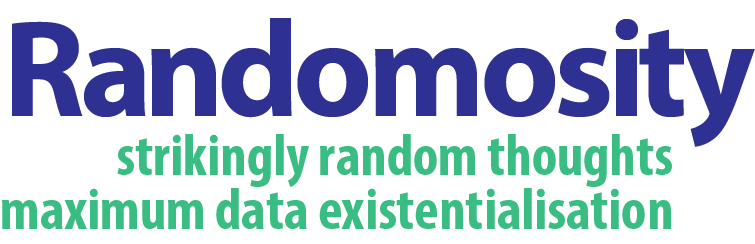
[…] Once calibrated…and this is very important to do – my experience running the United Way 5K and relying on the device is covered in this entry – the Nike+ tracks your pace, and a variety of other metrics as you run. It gives you a very informative read out on your iPod and actually tailors the music to your pace. The software it installs is very impressive and I found that it did incent you to run. The more important piece of the puzzle is that it stores this information in th iPod and then syncs it with Nike’s site when you sync your iPod. It happens automatically if you set it up to do so and it works like a charm. This allows you to monitor your progress and get graphic feedback on your performance during individuals runs as well as over time. The site is well designed and promises even greater feedback int eh future. I am a satisfied and pleased user. […]
Great to hear that you are enjoying your Nike+. To make sure that your sensor is giving you accurate results, try mapping a route on the nikeplus website using the “map it” feature under the heading “my runs.” Then, take your nike+ out and run your specified route. That way you will know that your sensor is, indeed, giving you accurate results.
Thanks Jeff. The map it feature is very cool and that is a great suggestion.