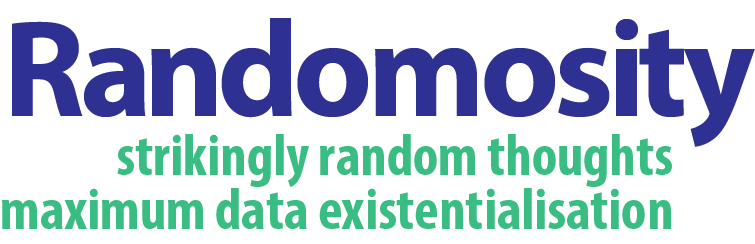I am always looking for ways of accomplishing day-to-day tasks more efficiently or effectively and the latest foray has been living with a Google ChromeBook. I am now 30 days with a shiny HP Chromebook 11. At £189 via Curry’s it doesn’t break the bank and, in fact, certainly promised more potential return. My ChromeBook is a svelte white one with the blue pinstriping. I poke and prodded a selection of potential ‘Books before making the choice and deliberated over specs. In the endgame, it was really down to this one versus Dell’s new Chromebook available through educational channels. Why the HP? Great reviews complimenting it for both the superb IPS display and for the excellent fit, finish and build quality. In experience both factors having lived up to the billing. This particular HP model is in the process of being discontinued in favour of an 11 or 12 inch version of their 14 inch Chromebook. Removing the IPS display and also offering less glowing comments on fit and finish. So, I bit the bullet and ponied up for the experiment.
I am always looking for ways of accomplishing day-to-day tasks more efficiently or effectively and the latest foray has been living with a Google ChromeBook. I am now 30 days with a shiny HP Chromebook 11. At £189 via Curry’s it doesn’t break the bank and, in fact, certainly promised more potential return. My ChromeBook is a svelte white one with the blue pinstriping. I poke and prodded a selection of potential ‘Books before making the choice and deliberated over specs. In the endgame, it was really down to this one versus Dell’s new Chromebook available through educational channels. Why the HP? Great reviews complimenting it for both the superb IPS display and for the excellent fit, finish and build quality. In experience both factors having lived up to the billing. This particular HP model is in the process of being discontinued in favour of an 11 or 12 inch version of their 14 inch Chromebook. Removing the IPS display and also offering less glowing comments on fit and finish. So, I bit the bullet and ponied up for the experiment.
In fairness, I was looking to see whether the less powerful and entirely browser and cloud-based device could fulfill any of the productivity tasks that I now rely on the mix of mobile phone, tablet and MacBook Air to fulfill. This is unfair in many regards as the HP ChromeBook sports 2Gb/16Gb and a Samsung ARM processor. In keeping with the concept of being cloud-based the device is just a portal tool. One of the missing pieces on this device given the need to stay connected is a slot to take a 3g/4g data sim. It would just make things handier and have me avoid taking along an extra device. So in search of wifi we go.
As mentioned above fit and finish is superb. The keyboard has plenty of key travel, copius spacing and really pleases. The screen is bright, has an excellent viewing angle and the touchpad is a decent size and nicely responsive. The camera is fine – but nothing to right home about. As a far as a video conferencing goes, the video is a bit choppy and not nearly as pleasant a resolution as the Samsung or Acer offerings. The unit is charged via a microUSB connector (supposedly to allow it to be changed via an emerging, standard mobile choice). However, in practise this just doesn’t work. It needs more amperage than any device or USB wall charger (save the one bundled with the unit) delivers, so I’d really rate that a big miss. When you plug it into a spare USB charger from a phone, an iDevice or even battery chargers, the trickle charge can’t keep up with draw and charges glacially slow, if at all.
However, in total am happy to trade those off for what is a superb keyboard to type on, a wonderfully compact, and sensorially durable case. It has its place in a workflow when you realise and accept the certain limitations. I am still getting used to doing all my work in the browser and fully embracing the cloud, but a month’s use has left me feeling pretty pleased. I have been adding extensions to my Chrome browser to accomplish specific tasks and many of the necessary (for me) apps are there. DropBox, Twitter, Netflix, Evernote, Slack, Plex work seamlessly as do the obligatory Google ones. I miss having a vector-based graphic programme. Again in use I found that the cloud-based Inkscape on Rollapp just wasn’t up to snuff and stutters too much with low bandwidth to be useful. Raster-based graphics are a different story and Pixlr Editor has been a useful PhotoShop replacement.
Strangely the simple search button access to the apps panel is really quite handy and being able to either alt-tab through multiple windows or ctrl-tab through tabs have proven to actually be quite nice. It has forced me to become far more keyboard based – which has been a change from my tablet or Apple Touchpad tendencies. Responsiveness is good – not perfect – there is a short lag on most tasks, but enough that you just get used to working at a slightly different pace.
Battery life has not been stellar. 6 hrs offered by spec, in real world use seems to max out at 4hrs if I am lucky. Which is fine for two train journeys and I am quite used to charging every night anyway.
Another challenge was finding a dongle so I could deliver a presentation to a projector. In fairness the Chrome concept would have me using Google Docs to store my presentation in the cloud and simply presenting from an emebedded desktop machine. The complication is really my own pedantic need for graphically sculpted appearance that I just don’t feel I get from Google Docs or from PowerPoint. I am still a Keynote user – even after Apple’s recent messing about as they attempt to move Keynote to the cloud. Again this calls for adaptation and maybe this is where I need to reconsider my own priorities. The question here – as in the complete experiment – is how many compromises do I have to make and how many am I willing to make to accommodate potential gains?
The bottomline result is that the Chromebook definitely gets longer life than my MacBook Air and does a very substantial number of the tasks that I’d rely on the MBA for. It’s the occasional calls for specialised apps that occasionally trips me up, but not that often and whether forced or falling into convenience have found myself taking the ChromeBook with me when I pop out where I wouldn’t always consider taking the MBA. I found that a nice lycra case for the 11 inch Air fits the ChromeBook nice and snuggly with enough room for a Kindle when necessary.
Embracing the Google ecosystem has remained a bit of a challenge. I find that I am comfortable using browser-based Gmail as a tool, but not entranced or completely sold. I do like the categorised tabs introduced a year or so ago and it has sped up my own workflow, but there’s something about its use of screen real-estate and the seeming need to have hangout status display that rankles me a bit on the tool frustration side. The Google Doc variants are also quite usable, but also do something on the screen that just doesn’t quite feel natural to me. I just can’t always point a finger at what it is that I feel. That all said, we are in an app-in-browser ecosystem here and one can of course turn to the MIcrosoft equivalents from Office.com. I will admit I do actually find them simpler, faster and more to my adaptation. Strangley, this is not bred from familiarity with the 2013 desktop environment as I generally use Mac Office 2011 on my laptops. I like the flatness and simplicity of Word and Excel in the Office.com environment. The sacrifices the Microsoft engineers chose to make seem to suit me fine and frnakly remind me of the halcyon days of Word 1.0 on the Mac in 1985. A complete programme on a 400K floppy and most of the useful functionality of any modern version. It is indeed strange to see how as we move forwards we are actually just catching up with where we were a few decades ago. All that said I remain personally fond of Microsoft’s recent Metro-inspired design direction and feel comfortable with many of their decisions – less so with Google’s. However, the same design language as applied on Android seems to be more to my liking in many ways.
I have found that in academic and professional circles the cloud concept seems to cause discomfort yet and the amongst wide swath of popular users of these office tools. Attempts to encourage their use among colleagues has been met with resistance at times and frustration with the cloud-based apps lack of familiar functionality versus desktop equivalents. Word track changes is a huge one here. Moreover, when it comes down to benefiting from the cloud approach is in a collaborative environment and you can only use what the least technical inclined is comfortable with thus leaving a continuing challenge.
I am comfortably writing this on the Chromebook sitting in the cafe. Battery is strong and screen is bright. It is a great editing machine. Probably most closely familiar to my experience on the Thinkpad X31 or PowerBook G4/12. In scientific fairness I’d have to probably put this one back-to-back with an 11-inch MacBook AIr to get a fair comparison. Would the 11 versus 13 make me take it with me more? How would my battery life fare with a newer machine? I have never gotten as long as Apple has promised and clearly do try the life with a lot of convenience apps like DropBox, OneDrive, GoogleDrive etc always stealing a few cycles and no doubt minutes from my battery life.
The challenge for me to answer then is could I just take the Chromebook with me and cast aside some of the other toys? I am still carting too many around. I have to have a fall back wifi source drawing from my 4G account.