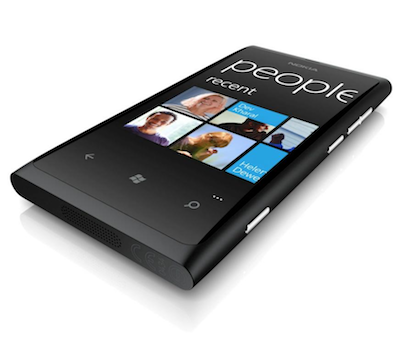 In an effort to keep my mind open to changing technologies and avoid drinking the Mac Fanboy kool-aid, I have spent the last month using a Nokia Lumia 800 as my primary smartphone. It has been an eye-opening experience and I will say at the outset I am not yet ready to switch back to my iPhone 4S.
In an effort to keep my mind open to changing technologies and avoid drinking the Mac Fanboy kool-aid, I have spent the last month using a Nokia Lumia 800 as my primary smartphone. It has been an eye-opening experience and I will say at the outset I am not yet ready to switch back to my iPhone 4S.
(20 June 2012) I was disheartened to learn that Nokia decided to orphan my phone a couple days after writing this. I feel quite shortchanged to be honest and this stems from complicity between Microsoft and Nokia. As the following discussion shows I was very impressed by Mango 7.5 but found that there are some shortcomings. When I purchased this phone I deliberately acquired what was the best WP7.5 phone available. Little did I know its days were already numbered and with the announcement of WP8, existing Lumia’s will not have an upgrade path. I have never participated in such an intentionally orphaned platform before and feel shortchanged for having made a commitment to give WP a chance. Apparently Nokia was aware on shipping that future version soy the OS would not be supportable on its shipping hardware. They are selling hardware today that will not run the current software in a few short months. As a consumer – shame on Nokia. I gave them a chance but honestly feel that they have not done the same for me. Nokia got my €450, but it is the last they will get from me.
[Looking back Nov 2020]. Didn’t I go on of course to get a 920, 1020, 1520, and the ill-fated tablet 2520…More the fool me. They were all actually great pieces of kit and orphaned every one. Still ponder the new Nokia and looked at a Nokia 8.3 5G just yesterday – please help me address my addiction 😉
User experience is a combination of the hardware, the software, and the interaction between these and the user himself or herself. I will attempt to address my thoughts on this in sequence. Suffice it to say at the outset, I am very impressed and find that there is a fine balance between positives and negatives.
The hardware is superb and I have been surprised by the aspects of the operating system that have really appealed to me. I will admit at the outset to being a long term Apple user, but one that attempts to explore other manufacturers as well as hopefully somewhat circumspect. To that end, I want to gig Windows Phone 7.5 as fair a judgment as possible and dismiss as many pre-existing notions arising from past experience. I was a happy Windows XP user on IBM Thinkpads while OSX was rudimentary and really out in the wilderness. However, it is often the combination of the hardware and software delivering a total package that has appealed and to that end, I am basing this judgment on the specific combination of Microsoft Windows Phone 7.5 as delivered on a Nokia Lumia 800. This is also not meant to be an exhaustive review and comparison of features between platforms. It is merely a quick compilation of things I like and things I don’t like about the phone and platform.
Hardware – The Nokia Lumia 800
Firstly, a quick note on the hardware. To my mind, it is nearly perfect for me. I have but two quibbles: the rocker button on the volume and the camera button are jiggly and mar an otherwise solid feel to the device and the camera lens is very easily smudged and accumulates moisture. The buttons, well, that is fit and finish, but in terms of the camera, I suspect it is the lens position on the unit. I rarely found myself  rubbing or gripping the iPhone lens and I suspect this is because it is well-positioned in the corner of the phone. The Lumia position is right in the centre and a serious ‘grip zone’ and is rather exposed as a result. However, the glass screen on the device is superbly robust and feels that way. The interface appears to float ever so slightly and enhance the feel of the mobile experience. The smooth curves and the composite material really lend themselves to further enhancing grip-ability and they feel great. Apple lost this with the move to the sharp iPhone 4 shape. I don’t like it and suspect never will. I really liked my iPhone 3 shape – it was easy and sure to hold and to move from case to hand. The battery life, as with any smartphone, is just marginal. It gets you through the day (usually) but only just. Someday you won’t have to worry about nightly charges, but we aren’t there yet. From a hardware perspective, I really like the Nokia Lumia and give full marks to Nokia for this one. Furthermore, when I see the improvements on the Lumia 900 which eliminated the fiddly cover on the interface port and adds a front-facing camera, I know they are improving it all the more.
rubbing or gripping the iPhone lens and I suspect this is because it is well-positioned in the corner of the phone. The Lumia position is right in the centre and a serious ‘grip zone’ and is rather exposed as a result. However, the glass screen on the device is superbly robust and feels that way. The interface appears to float ever so slightly and enhance the feel of the mobile experience. The smooth curves and the composite material really lend themselves to further enhancing grip-ability and they feel great. Apple lost this with the move to the sharp iPhone 4 shape. I don’t like it and suspect never will. I really liked my iPhone 3 shape – it was easy and sure to hold and to move from case to hand. The battery life, as with any smartphone, is just marginal. It gets you through the day (usually) but only just. Someday you won’t have to worry about nightly charges, but we aren’t there yet. From a hardware perspective, I really like the Nokia Lumia and give full marks to Nokia for this one. Furthermore, when I see the improvements on the Lumia 900 which eliminated the fiddly cover on the interface port and adds a front-facing camera, I know they are improving it all the more.
So how do you measure the overall user experience? It is, of course, the interaction of the hardware, software, and user, and this device has great hardware. The software is Windows Phone 7.5 (mango) and I immediately found it aesthetically seductive. This spurred my initial interest in giving it an explore as well as indulging my own instincts to be evaluating options and avoiding becoming blindly wedded to an existing platform. As a side note, I will admit that Android did not do it for me. In fact, I may have misstepped slightly in that experiment and this does greatly inform this Windows Phone experiment. I chose a lower end Acer Liquid Metal, which has serious memory issues (would it have been different with a Galaxy SIII – probably but I am not convinced appreciably). I put a 32Gb Sd card into it to augment the 8 or 16Gb onboard, but even in the first few days, it was constantly telling me it was out of memory. Android suggested I see what was consuming too much memory and turn off unnecessary programs, etc. I shifted programs and data files to the card manually, but it was clear that the way that Android is constructed it likes the internal memory, and certain things have to reside there. But you know, I don’t want to have to worry about these things. My iPhone never ran into this and that’s also something that I have come to appreciate in OSX as a desktop OS. I don’t want to have to worry about the stuff below the hood all the time. Although I have been known to tweak things (OK I do like to sometimes) they are mainly aesthetic or in terms of a real-world tasks. I don’t want to bother with all the nuts and bolts. I want to use a calendar to manage events and a contact manager to manage contacts. I don’t want to have to move subprocesses and terminate threads. It’s not what I do for a living. This is why I am generally very satisfied with iOS and also with OSX. It’s why I switched back to OSX around 10.3 and shifted off of Windows. Microsoft Windows always seemed to be rather transparent with what was going on under the hood – often too transparent and demanding that you be able to fix the engine to drive the car. This was not what I wanted. I just want to drive and I want something that drives well.
Imagine my surprise to discover that Windows Phone 7.5 seemed to fit the bill. I have used Windows Mobile platforms off and on over the past decade and was always of the sure give it a try mentality. I do like new toys. Inevitably, though the various OSs have come up lacking. I expected the same from Mango but so far I have to admit, I am very pleasantly surprised on the user experience front.
I realise that it is the combination of the three factors I mentioned above that define the overall experience. What works for me may not be the way at all for someone else, so the user component remains a big question mark. However, this does not dismiss the level of attention from Microsoft and Nokia on the trying to give me various avenues to accomplish the same thing and not getting in the way of allowing me to define my own way to work. They seem to have adopted this principle and so questions of my ability and strange likes and dislikes aside they have addressed many aspects of the user side very well. The hardware and software are very closely linked and so I make it a point to identify this discussion as pertaining to the particular hardware and software that I am using.
What Windows Phone 7.5 on the Nokia Lumia 800 does well
Metro UI Aesthetics
The aesthetics really work for me. I really like the Metro UI. Microsoft is implementing it across all its platforms and it does work well. It  remains to be seen how well it will work on the desktop (I suspect it really is gesture-driven so Windows 8 on non-tactile displays may be a real dog) but I will wait and see. The design system is well thought out, very user centered and frankly my impression of it is fun and fresh. What I think it does especially well is to give a far more unified user experience across applications and tasks. In fact, the experience is one of the unified work task-based processes. I don’t always sense transitions between apps and this is exactly as an OS should be. Although individual developers can go their own way and either take shortcuts or figure they have the far superior interface and break the design these seem few as of yet. When they don’t, the system really works and I applaud it. The irony in my own mind remains palpable as this is what I would expect from Apple, but Microsoft is returning a better experience here in most cases.
remains to be seen how well it will work on the desktop (I suspect it really is gesture-driven so Windows 8 on non-tactile displays may be a real dog) but I will wait and see. The design system is well thought out, very user centered and frankly my impression of it is fun and fresh. What I think it does especially well is to give a far more unified user experience across applications and tasks. In fact, the experience is one of the unified work task-based processes. I don’t always sense transitions between apps and this is exactly as an OS should be. Although individual developers can go their own way and either take shortcuts or figure they have the far superior interface and break the design these seem few as of yet. When they don’t, the system really works and I applaud it. The irony in my own mind remains palpable as this is what I would expect from Apple, but Microsoft is returning a better experience here in most cases.
Interface Elements
The interface makes it easy to see immediate options and identify the most important info. The open environment of iOS has begun to allow independent interface designers huge leeway in UI and although there are standout examples of great UI, the distinctions between apps mitigate unified experience. The large top category text as tabs is superb. I am especially fond of it and find that it lets me see what is also available to me to the right and left without having to take any action. It works. I also find it enhances visibility find I can actually see it in the worst lighting conditions and when consistently implemented I find it very intuitive.
Intuitiveness
The intuitiveness is a tougher factor to actually document, but (yes, in a Microsoft OS) yes, I have been surprised by this and found the thought processes behind Metro UI have really succeeded. The pleasant surprises such as the alphabetic indexing I am about to mention have really caught me off guard. Kudos to
Haptics
The haptic feedback is particularly well done. It works for me. I feel the response to my input and it cements the feeling if positive interaction with the device. This is well integrated without being jarring and is simply reassuring. It gives the user a positive feel and cements the user-device bond. You can customize this to suit your wants and it is part of a total experience. On the iOS haptics are so notable in an app like Flight Control because they are largely absent from the bulk of the interface. They are well integrated into the Mango on the Lumia.
Seriously Gesture Driven
This is a gesture-driven interface and it really shows and shows well. The momentum is well-calibrated and makes it easy to get to an app or a place in a scrolling list. It feels very natural and I really like it. Seemingly ‘automagically’ little indexing alphabetic letters showed up in lists and apps (after I went beyond 45 in a list apparently) and Intuitively I tapped on a letter and sure enough immediate filtering or jumping to a spot. Very slick and well implemented. It’s the little touches that are subtly but when you examine what you are feeling that stands out. That the text compresses vertically when you scroll it towards the bottom the screen makes it feel elastic. Again this makes you feel like you are interacting directly with the data and the screen disappears from the equation. I am sure there are far less perceptible ones that I don’t even note that are reinforcing this further.
Integration between Applications
 Ultimately one of the most important from a task-based standpoint is the integration of all apps and actions. When you do things in WP7, the back button flits from action to action regardless of the app. It is seamless, there are no screen flips or aesthetic calisthenics. You just move back and forth between your actions, not between perceptible apps. In IOS, you are often even asked whether you want to go to another app and frankly, in many cases, should a user care? This aspect of Mango is very un iOS, but it is how a user actually works and I am a fan.
Ultimately one of the most important from a task-based standpoint is the integration of all apps and actions. When you do things in WP7, the back button flits from action to action regardless of the app. It is seamless, there are no screen flips or aesthetic calisthenics. You just move back and forth between your actions, not between perceptible apps. In IOS, you are often even asked whether you want to go to another app and frankly, in many cases, should a user care? This aspect of Mango is very un iOS, but it is how a user actually works and I am a fan.
Unified Messaging
Having all my contact touchpoints in one place is pure sensibility and this was so seamless it was scary. All my messaging was combined in the message App after I entered the account info. Apple talks of it and FaceTime was added to SMS, but Apple in this instance has controlled the interface and the interaction to the determent of the user. Apple designers decide who gets permission to play so no Skype, Facebook, Google or IM chats integrated into messaging. Not so Mango and it is very sweet and makes perfect user sense.
Nokia Apps
The Nokia Apps that are included under Windows Phone are intriguing. Maps, Drive, and Transport all show great promise and I am intrigued by their potential. Transport will become richer over time and I can see the direction it’s going – it is still rather limited in most localities I sense, but it is evolving.
Where I have problems with Windows Phone 7.5 on the Nokia Lumia 800
Explorer
Explorer web browsing – mobile or otherwise – feels like Explorer and to me, that is less than smooth. The little square address box feels like it is windows mobile – it just feels clunky and slow. The page only seems to display when fully rendered and I think this really harms the user experience. The links seem fiddlier and I serious;y feel like there has been little thought over how this browser functions within a mobile environment. It feels like a desktop crammed onto a small screen and predicated on having a nonexistent mouse to drive it. I wish that Microsoft could simply start from a blank slate and consider what a browser could be with no preconceived notions or pre-existing code to repurpose.
Media Support
Support for windows media. Seriously, come on. No flash on iOS has been an issue, but not only does Manago seem to lack flash…it won’t even play streaming windows files…if it won’t who will???? This is not quite a deal-breaker but with the prevalence of vivid media, it needs to offer this at an OS level. With Silverlight so much a part of an app like Netflix, when I attempt to use streaming WMV, I am flipping’ shocked to discover that I rarely can play it successfully.
Small Marketplace
The paucity of applications. Well, the App Store does rule and there are a few missing popular ones. It’s reality. I am of course not missing the tremendous irony here. For years when I advocated Apple products (in the rebel days), you had to explain that you don’t need thousands of programs (who uses thousands) when we had the best ones. Well, here it is on a mobile platform. Largely I have been impressed that there are the local apps that I do ‘need’ such as DublinBus, Irish Rail, Irish Weather, but there are huge holes. I really miss FlipBoard for example and when people think about doing an App Windows Phone is a distant third, if that, so the new and exciting ones seem to logically appear on iOS or Android. It’s a current fact of life.
Text Selection
Text selection works, but it seems less than ideal. It reminds me of early Windows iterations where Apple had grabbed the lead and protected the best way to do it, so Windows had to settle for second (and often less intuitive) ways of accomplishing tasks. My experience with dragging the editing cursor around seems to instill a less than positive engagement with the user. I really have to move my finger to well below the cursor position to get it to the place in the text I want. Double-clicking selects a word, but sometimes offers me suggestions and sometimes not. iOS really wins here.
Internet Tethering
The combination I am using currently lacks any tethering capability. Although I rarely use it, there are times it is frightfully handy and although promised, it does not seem to have crystallised. I would blame my provider, but alas, both the iOS and Android phones on the same provider have easily implemented tethering. This is a glaring omission.
Can’t Capture a Screen
Lack of Screen Capture is an annoyance. Again not a deal-breaker, but had I wanted to take a quick screen capture for this post (I did want to) I can’t do this using the stock Windows Phone as delivered. I gather I can do some magic using the development environment were I running Windows as my desktop OS, but I don’t and from OSX there is no solution. It’s not a feature I would use that often but there are occasions and this was one of them. No luck. In iOS being able to simultaneously press two buttons is simply slick.
Where the Jury Still remain out
Managing the interchange of information between my OSX-based desktop existence and sharing calendars and contacts has meant a shift to use Google as my sole provider. Frankly, I like my Mac Address Book and Calendaring, but their limited integration with Google has always made this an either-or situation. Yes, I know you can kind of do it, but Apple has dragged its heal and prevented this from being flawless. As a result, I have embraced iCloud and Mobile Me before it. I have used third-party utilities to do syncing and have had a mixed experience. As an experiment, I am attempting to use Google apps to manage these things. It’s ok, but it means I have to jump some hurdles and the experience of relying on desktop-based interfaces to contacts for example does bother me and still calls for extra steps. Again Google Apps can but are not optimized for working with other platforms. Try taking your contacts back and forth between Contacts and the Address Book in OSX and see what data issues emerge. You lose pictures, the CSV that Google generates has great issues with punctuation and is really messy. It is all a little bit of a morass and I don’t have the time to sit and clean it all up, let alone on an ongoing basis. It is all parties really, and I appreciate putting certain things in place to gently keep you with one of the other. It’s a business sense, but it is certainly not user-centric. I persist with it.
Conclusion
I conclude in mid-experiment being remaining very impressed by Mango. The initial aesthetic appeal has translated into a surprisingly well thought out and integrated smooth user experience. The downside is lingering vestiges of older proprietary products and processes that Microsoft hasn’t questioned (but should) and simply tacked on (or in the scary case of explorer) left in a key position. These leave rough edges on the overall experience. I will look forward to seeing how WP8 looks and if and how it will impact the Lumia. I remain happily listening to the little chimes of mail arriving on my WP7 smartphone and will continue to see how well the Nokia Lumia functions for me. The picture I used for this post was appropriate I think as it highlights the people app springing from the people tile. I do have a sense that my Lumia is in fact People Phone. It is predicated around people and interactions and I think this is the most compelling part of the experience. There’s much thought that has clearly gone into this and despite the rough times that both manufacturer and developer are experiencing as of late, I do hope that the experience can continue to be refined because there are some exciting things going on here.
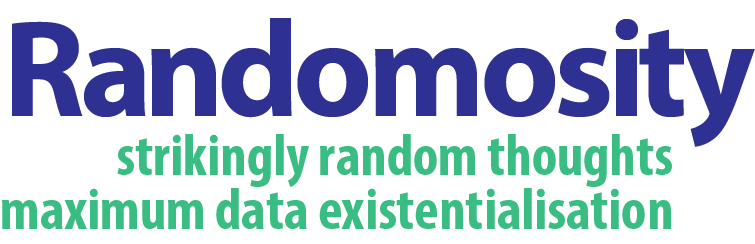
“existing Lumia’s will not have an upgrade path….” Heard of WP7.8?
Thanks for taking the time to read and respond to my post. I do appreciate it.
Yes quite well aware of the hazy mention of WP7.8. Insofar as it was announced at the big rollout of WP8, imagine that I might be a little disappointed that what is seemingly a patch – we are not told how many of the features or how deeply the superficiality of the skinning of the new WP8 start screen will go. Yes, an upgrade path of a tiny step towards the new OS and then the orphanage. Moreover, having the CEO of the company explain that most users won’t notice that they aren’t being offered the latest technology sounds like a roadside huckster approach. Or and probably even more worrisome, we are really only aiming to deliver 75% craftsmanship because most people don’t appreciate the finer points of the technology we offer. When you actually invest in the top of the line Nokia WP available in your country to give it a chance against the iPhone 4S (I also have a 3GS that will get the benefit of iOS6 after 3.5 years of ownership) I do cry foul and say that’s by that evidence this is not a company that I want to do business with. Apple is keeping me in the iOS ecosystem and seemingly respecting my investment at least for the few years rather than months. I think this is especially worrying given the financial health of Nokia. The way I see it, given that Nokia knew that these phones would be orphaned (and I have all the more pity for those abroad plopping down and extra €100 for a Lumia 900) they decided to see if they could soak up a quick buck and then find all new customers when they launch a new range of WP8 phones. Or they actually felt that the market for this phone is people who will pay to upgrade to stay current and pay for the privilege on a bi-annual basis. Or that the market is people for whom this phone is perfect in this incarnation, don’t shop around and don’t feel the need to upgrade – ever.
As I said, there were rough edges with WP7.5. I’d love to see WP7.8 smooth all of those – it clearly won’t – they are far deeper than the start screen – which I didn’t find fault with. So yes, thrilled to know that Nokia is offering me a bandage and saying au revior after getting what I consider a reasonably large investment from me in technology I did expect to continue to evolve. I bought the L800 a month before the announcement on WP8 which I fully expected to be available to me given no statements or evidence to the contrary. This is not a way to win customers, rebuild a customer base or find the breakthrough to save the company. It smacks of desperation.