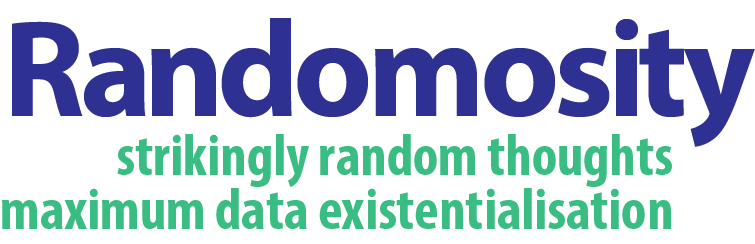As Google officially released new versions of SketchUp! and SketchUP! Pro, bringing them to a 6.0 release, it reminds me to recommend these to those intrigued by spatial visualisation. I have been using SketchUp for the last few years and when Google acquired @Last Software, there was the usual concern over how the product would develop. Presumably Google needed useful 3D mass modeling software for the work they were doing with another acquisition, KeyHole, that they were using for their new Map initiativeand eventually as the re badged GoogleEarth.
Since that point we have seen the wonderful integration of user contributed models to the Google Earth community and the possibilities of wonderful ‘minds forever voyaging’ in wonderful virtual 3D. The model warehouses implemented were quite cool and have prospered in the last year. With the 6.0 release there are a variety of useful steps forward, most primarily concerned with closer integration between products and the ability to create some useful offline print-based presentation materials as well.
 ***Special Note: With this release, Google has sponsored an education-focused contest Build Your Campus in 3D! Prize is an all expense trip to the Googleplex and lessons from the SketchUp! masters.***
***Special Note: With this release, Google has sponsored an education-focused contest Build Your Campus in 3D! Prize is an all expense trip to the Googleplex and lessons from the SketchUp! masters.***
The entry level product with most of the functionality is absolutely free and is possibly one of the most amazingly simple pieces of software to use. You can actually work in three dimensions in an incredibly freehand way. One of the most amazing things about the product (of a huge number) is the inclusion of jitter to the drawing tools. Instead of having lines end at perfect squares, and thus look machine rendered, lines appear freehand drawn, with user-defined amounts of jitter in the lines themselves. The effect must be seen to be appreciated. I found an immediate use for this capability is drawing charts for presentation, and using this freehand feature. What I believe these charts gain is a certain sense of familiarity/informality that is combined with a still perceived sense of precision. I would posit that this actually lends additional credibility to the presentation of data.
In conclusion I also wanted to mention that the user tutorials available at SketchUP! are some of the finest I know and they can have you up and creating amazing three dimensional buildings and other objects right away.